Kernel: v4.4.126
Device: rk3399
Platform Version: Android 7.1
单刷boot.img
//先将boot.img放到/mnt/sdcard/下面 adb root adb remount adb push boot.img /mnt/sdcard/ //再查找boot.img挂载在哪里 adb shell cd dev/ find -name boot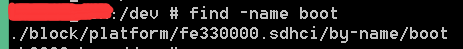
//然后在用dd指令将boot.img挂载在查找到路径下 dd if=/mnt/sdcard/boot.img of=/dev/block/platform/fe330000.sdhci/by-name/boot sync reboot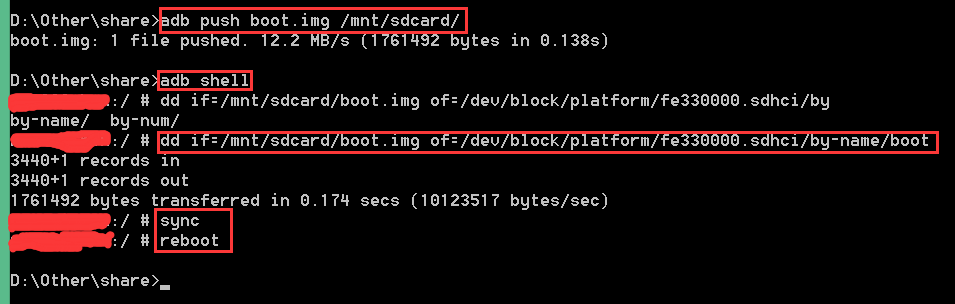
可以将上面的指令封装成一个brush_boot.bat脚本
adb shell adb push boot.img /mnt/sdcard/ adb shell "dd if=/mnt/sdcard/boot.img of=/dev/block/platform/fe330000.sdhci/by-name/boot" adb shell sync adb reboot
push apk(此操作只适用于系统app,并有remount权限)
adb remount adb push xx.apk /system/priv-app/ pm list package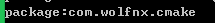
dumpsys package com.wolfnx.cmake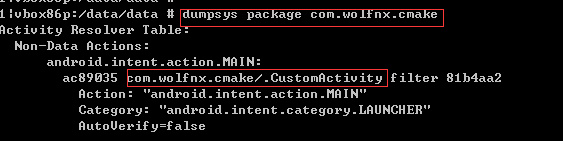
am start com.wolfnx.cmake/.CustomActivity
Please indicate the source:http://www.wolfnx.com/2018/01/15/AndroidBurningProgram
转载请注明出处: wolfnx
邮箱 : wolfnx@outlook.com
邮箱2 : lostnx@gmail.com

